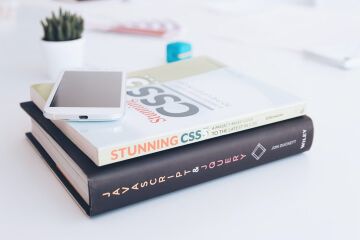This beginner-friendly course is designed to introduce you to the fundamentals of web development using HTML and CSS. Whether you’re aspiring to become a web developer or simply want to create your own website, this course will provide you with the essential skills and knowledge needed to get started. Each section offers clear explanations, practical examples, and hands-on activities to reinforce learning and empower you to build your own web projects.:
Learning Objectives
In this course, you will learn:
- Introduction to Web Development.
- Understanding HTML Basics.
- Understanding CSS, its Techniques and Layout.
- Concept of Forms and Inputs.
- Using Navigation and Menus.
- Image and Multimedia Integration.
- Debugging and Testing.
Course Modules
MODULE 1
Introduction to Web Development
- Lesson 1: Introduction to Web Development
- Lesson 2: Basics of client-side vs. server-side development
- Lesson 3: Introduction to HTML and CSS
MODULE 2
Introduction to HTML and CSS
- Lesson 1: Understanding HTML syntax and structure
- Lesson 2: Creating HTML documents and basic tags
- Lesson 3: Creating HTML documents and basic tags
MODULE 3
HTML Elements and Attributes
- Lesson 1: Common HTML elements (headings, paragraphs, lists)
- Lesson 2: Working with links and anchor tags (OSINT)
- Lesson 3: Using images and multimedia in HTML
MODULE 4
Introduction to CSS
- Lesson 1: Understanding CSS syntax and selectors
- Lesson 2: Inline, internal, and external CSS styles
- Lesson 3: Applying styles to HTML elements
MODULE 5
Styling Text with CSS
- Lesson 1: Formatting text (font properties, text alignment, text decoration)
- Lesson 2: Styling links and anchor tags
- Lesson 3: Using Google Fonts for custom typography
MODULE 6
Box Model and Layout
- Lesson 1: Understanding the CSS box model (margin, border, padding)
- Lesson 2: Creating layout structures with CSS (block vs. inline elements)
- Lesson 3: Positioning elements (static, relative, absolute, fixed)
MODULE 7
CSS Flexbox and Grid
- Lesson 1: Introduction to CSS Flexbox for layout design
- Lesson 2: Creating responsive layouts with Flexbox
- Lesson 3: Overview of CSS Grid for grid-based layouts
MODULE 8
Responsive Web Design
- Lesson 1: Understanding the importance of responsive design
- Lesson 2: Media queries for targeting different devices and screen sizes
- Lesson 3: Creating responsive navigation menus and layouts
MODULE 9
CSS Frameworks
- Lesson 1: Introduction to CSS frameworks (Bootstrap, Foundation)
- Lesson 2: Using pre-built components for rapid development
- Lesson 3: Customizing CSS frameworks to suit project requirements
MODULE 10
Working with Forms
- Lesson 1: Creating HTML forms for user input
- Lesson 2: Form elements (input types, labels, buttons)
- Lesson 3: Styling forms with CSS
MODULE 11
Introduction to CSS Preprocessors
- Lesson 1: Overview of CSS preprocessors (Sass, Less)
- Lesson 2: Setting up a Sass environment
- Lesson 3: Using Sass features like variables, mixins, and nesting
MODULE 12
Building a Simple Website
- Lesson 1: Bringing together HTML and CSS skills to create a basic static website
- Lesson 2: Structuring content and applying styles
- Lesson 3: Deploying the website to a hosting platform
- Conclusion
- Project
- Assessment