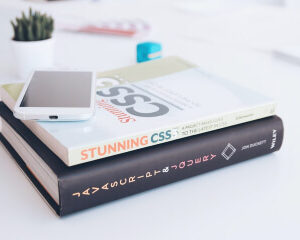This course provides a comprehensive overview of Autism Spectrum Disorder (ASD), empowering you with knowledge and understanding to foster inclusive and supportive environments for individuals on the spectrum. We will explore the core characteristics of ASD, delve into diverse experiences, and examine practical strategies for communication, engagement, and support. By the end of this course, you will be equipped to navigate interactions with individuals on the spectrum with empathy, awareness, and respect.
Learning Objectives
In this course, you will learn:
- Introduction to WordPress.
- How to setup WordPress.
- Explore Creating and Managing Content.
- Understanding Plugins and Extensions.
- How to use the WordPress Customizer.
- Understanding how to use Elementor.
- E-commerce with WordPress.
Course Modules
MODULE 1
Introduction to WordPress
- Lesson 1: Understand what WordPress is and its applications.
- Lesson 2: Learn the history and evolution of WordPress.
- Lesson 3: Familiarize with the WordPress dashboard and interface.
MODULE 2
Learn how to install WordPress on a web server.
- Lesson 1: Learn how to install WordPress on a web server.
- Lesson 2: Assessment Tools and Methods.
- Lesson 3: Case Studies and Practical Assessment.
MODULE 3
Content Creation
- Lesson 1: Posts vs. Pages.
- Lesson 2: Categories and tags.
- Lesson 3: Using the media library.
- Lesson 4: Themes and Appearance.
- Lesson 4: Using the theme customizer.
MODULE 4
Intervention and Support Strategies
- Lesson 1: Importance and principles of early intervention.
- Lesson 2: Designing and Implementing Educational Strategies
- Lesson 3: Applied Behavior Analysis (ABA)
MODULE 5
Communication and Social Skills
- Lesson 1: What are plugins?.
- Lesson 2: Installing and activating plugins.
- Lesson 3: Must-have plugins (SEO, security, performance).
MODULE 6
Website Customization
- Lesson 1: Custom menus, widgets and sidebars
- Lesson 2: Using Elementor.
- Lesson 3: Creating custom page layouts
MODULE 7
Comments and Interaction
- Lesson 1: Managing comments.
- Lesson 2: Anti-spam measures
- Lesson 3: Setting up a contact form
MODULE 8
SEO and Marketing
- Lesson 1: Basic SEO practices.
- Lesson 2: Using SEO plugins (e.g., Yoast SEO).
- Lesson 2: Content marketing strategies.
- Lesson 2: Integrating social media.
MODULE 9
E-commerce with WordPress
- Lesson 1: Introduction to WooCommerce.
- Lesson 2: Setting up an online store.
- Lesson 3: Managing products, orders, and payments.
MODULE 10
Security and Maintenance
- Lesson 1: Basic security practices.
- Lesson 2: Using security plugins.
- Lesson 3: Regular maintenance tasks.
- Backing up your website
- Conclusion
- Project
- Assessment