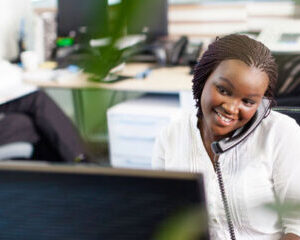This comprehensive course is designed to help learners master Microsoft Office, covering essential tools and features across the suite of applications. Whether you’re a beginner or looking to enhance your skills, this course will equip you with the knowledge and proficiency needed to excel in using Word, Excel, PowerPoint, and Outlook. Each section offers clear explanations, practical examples, and interactive activities to reinforce learning and boost productivity.:
Learning Objectives
In this course, you will learn:
- Principles of Microsoft Word.
- Understanding how to use Microsoft Excel.
- Understanding how to use Microsoft Powerpoint.
- How to use Microsoft Outlook.
Course Modules
MODULE 1
Introduction to Microsoft Office Suite
- Lesson 1: Overview of Microsoft Office applications (Word, Excel, PowerPoint, Outlook, Access)
- Lesson 2: Understanding the interface and navigation
MODULE 2
Microsoft Word
- Lesson 1: Creating and formatting documents
- Lesson 2: Working with text and styles
- Lesson 3: Inserting tables, images, and hyperlinks
- Lesson 4: Collaboration and document sharing features
MODULE 3
Microsoft Excel
- Lesson 1: Introduction to spreadsheets and workbooks
- Lesson 2: Data entry and formatting
- Lesson 3: Formulas and functions (basic and advanced)
- Lesson 4: Data analysis tools and techniques
MODULE 4
Microsoft Outlook
- Lesson 1: Managing emails, contacts, and calendars
- Lesson 2: Organizing and categorizing emails
- Lesson 3: Using rules and filters for email management
- Lesson 4: Scheduling meetings and appointments
MODULE 5
Microsoft Access
- Lesson 1: Introduction to databases and tables
- Lesson 2: Designing forms and reports
- Lesson 3: Querying and filtering data
- Lesson 4: Database management and maintenance
MODULE 6
Advanced Features and Tips
- Lesson 1: Advanced formatting techniques in Word, Excel, and PowerPoint
- Lesson 2: Customizing Office applications (ribbon customization, templates)
- Lesson 3: Automation with macros and VBA (Visual Basic for Applications)
- Lesson 4: Tips and shortcuts for improving productivity
MODULE 7
Collaboration and Integration
- Lesson 1: Collaboration features in Office 365 (real-time co-authoring, OneDrive integration)
- Lesson 2: Integrating Office applications with other tools and platforms
- Lesson 3: Sharing and publishing Office documents online
MODULE 8
Data Analysis and Visualization
- Lesson 1: Advanced data analysis techniques in Excel (PivotTables, Power Query)
- Lesson 2: Data visualization with charts and graphs
- Lesson 3: Creating dashboards and reports
MODULE 9
Office for Business and Productivity
- Lesson 1: Office 365 for business features and subscriptions
- Lesson 2: Using Office applications for project management and team collaboration
- Lesson 3: Best practices for productivity and time management with Office
MODULE 10
Office Security and Compliance
- Lesson 1: Security features in Office applications (encryption, password protection)
- Lesson 2: Compliance features for regulatory requirements (GDPR, HIPAA)
- Lesson 3: Protecting sensitive information and preventing data breaches
MODULE 11
Office Certifications and Continuing Education
- Lesson 1: Overview of Microsoft Office certifications (MOS, MTA)
- Conclusion
- Project
- Assessment